How do I setup my phone adapter?
This article is rated a 2 out of 10
How to set up your broadband phone:

Thank you for purchasing our broadband phone service. We provide the most cost effective, complete broadband phone service package available to United States residential and business customers. Our unparalleled 24/7 technical support team coupled with our state of the art fiber optic network ensures you that you will have the highest available quality of service at a great price.
Please look through the Install kit and make sure that you find the three (3) following items:
(1) Linksys Phone Adapter with 2 ports for Voice-over-IP pre-configured for
use
(1) Instructions on How to set up your broadband phone
This setup should take approximately 5 minutes to complete:
Step 1: Take the Linksys phone adapter out of its box and plug your regular telephone into the adapter. It can be any type of phone as long at it is a touchtone. (Figure 1).

Figure 1
Step 2: Plug your Ethernet cable into the port labeled Ethernet and make sure the other end of the cable is plugged correctly into your broadband high speed modem and that it is powered on and working correctly (Figure 2).

Figure 2
Step 3: Plug in the power cable into the correct port on the adapter and
then plug it into a power source (Figure 3).

Figure 3
Step 4: Wait until the Power, Ethernet, and Phone line LED’s all light
up (Figure 4).
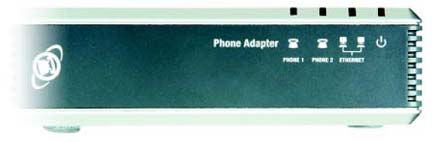
Figure 4
Congratulations, you are now connected to our broadband phone service. Feel free to call anywhere in the U.S. or Canada for one low price.
 | 1-866-511-3794
| 1-866-511-3794